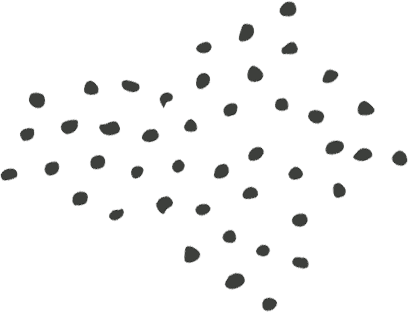
The One In Phone Repair
Repair your cell phones at Burlington’s #1 cell phone repair shop.
When it comes to cell phones, Tech Genius is your one-stop-shop for all things related to software issues, hardware updates, and repairs.
At Tech Genius, your mobile phone repairs are handled by certified technicians with over 10 years of experience. Through the use of high-quality spare parts and industry-leading processes, we are consistently providing the best cell phone repair service in Burlington and neighbouring areas. We take care of all your cell phone needs, keeping the costs low and your level of convenience high.


Yes, we do pick-up and deliveries!
We understand, when your device breaks down, it’s already a hassle. When you have to take time out of your busy schedule to drop it off at a repair shop – it just deepens the misery. Don’t worry, we’ve got you covered. For your convinience, we can pick up your broken device and deliver it when it’s fixed – right to your doorstep
Devices Fixed
Happy Customers
Positive Reviews

Why Choose Us.
At Tech Genius, the focus has always been to offer the best cell phone repair service, from diagnosis all the way to delivery. The highly experienced, trained and certified technicians ensure that your mobile phone repairs are undertaken by trustworthy personnel. The service processes followed makes sure that the data on your device is always secured.
Through free diagnosis and quotes, you can be rest assured of the low repair costs. And our 30-Minute Express Service is designed to get your device in your hands as soon as possible.
Get in touch with us over the phone or email and we’ll get back to you as soon as possible, please contact us at (905) 333 3345 | (289) 455 5556.
At Tech Genius, our number one priority is to get your device working in optimal condition. Our team of qualified technicians work hard to help you diagnose the issue with your phone and determine the best solution for your specific needs. Below, we list some of the most common smartphone issues:
Cracked or Broken Screen Repair
Nobody wants to look down at their phone and see a cracked or shattered screen.
Signs That You Need An Outer Screen Replacement
- Not responding to commands
- Glass is cracked or broken
- The glass moves down when touched
- The screen is shattered and difficult to see through
When you’re trying to figure out what to do after breaking or cracking your phone screen, the first thing you should do is check your phone’s warranty. You’ll want to find out whether it covers broken screens and under what specific conditions. Doing this will ensure that you are making the most of your phone’s warranty and will save you some money. If your warranty includes LCD screen repair, arranging the repair will be an easy process and shouldn’t take longer than one to two days.
LCD Replacement
LCD screens are the component of your phone that are responsible for the display and the touch-response of your device.
Unresponsive Screen
You may feel a sense of doom if your phone begins to malfunction, but there is no need to panic. Most problems can be resolved with a simple restart. Although, if your phone is physically damaged, or you’ve dropped it in water, the problem at hand might be bigger and will require you to contact Tech Genius. To restart your phone, press the power button and let the phone turn off. You should wait at least two minutes before powering it back on again.
Signs That You Need An LCD Repair
- You can’t see anything on the screen
- You notice the screen is showing lines
- You notice that the screen is intermittent
- You notice that the display has “bleeding” (liquid is bleeding through the cracks in the LCD glass)
- You notice that the screen is black
Battery Replacement
Many Android and Apple users have reported issues with the battery life of their devices. An easy way to prolong the lifespan of your device’s battery is to change your location and brightness settings. To do this, go into your setting menu, click on location, and then choose battery-saving mode. You’ll want to avoid using auto brightness and bring your screen brightness down below halfway or to a level that you can still be able to see everything clearly. Many phones have extra battery saving modes, so it’s worth a check to see if there are other features that your phone might have that can help with battery drain.
Water Damage Repair
After dropping their phones in water, most people will try to power the device on. This is a bad idea because as the battery heats up the device, it will also flush the liquids through the device. When moisture gets into the circuits, they begin the process of corrosion. Initially after a device has come into contact with moisture it will seemingly work fine with one or two functions impaired or completely lost. However, liquid damage does not always kill the device right away, it usually starts with one function; then, over time, other functions begin to fail.
If your phone is exposed to moisture below is a list of steps you should take:
1. Turn your phone off
2. Disconnect power and all peripherals
3. Remove the battery if possible
Frozen or Slow User Interface
Your phone will begin to slow down as the internal storage fills up. In order to avoid this, you should try to delete any unused apps or photos, or move them into a cloud or storage card. In addition, you can also open and close apps that you aren’t using, delete the app cache, and stop using live wallpapers. You can delete an app’s cached data by going into your settings > apps, select the app, and choose clear cache.
App Crashing
If you are having issues with your apps constantly crashing, it can be for a number of reasons. The first thing you’ll want to do is to check whether there is an update available for your phone or the app. If not, then you can try uninstalling the app and re-downloading it.
Software Troubleshooting