Four Common Reasons For Your Laptop Freezing
It may feel as if your laptop only freezes during times you need it the most. Whether you’re working on a school project, conversing with coworkers or even watching a film, when your laptop freezes, overwhelming stress and concern regarding the cost of repair or whether it can even be repaired may ensue. Neglecting the unresponsive laptop or bringing the device to just any local computer repair store could result in an easy, temporary fix and require further repairs in the future.
It’s important to be aware of what can cause a laptop to freeze to take preventative measures beforehand. Check out Tech Genius’s four common reasons for a laptop to freeze and what you can do to resolve it.
1. Beware of Overheating
Overheating is a common cause of a laptop’s system freezing. The central processing unit is extremely susceptible to overheating, as it is highly sensitive. You can check the core temperature of the computer to see if it is overheating. If the temperature is above 90 degrees Celsius, your laptop is most likely overheating. You may also hear an obvious, strange noise coming from the fan on the laptop. If you believe this may be the cause of your laptop freezing, clean out the dust in the laptop and look at the fans to see if they’re spinning properly.
2. Computer Viruses
Computer viruses can cause a variety of problems to all aspects of the hard drive and computer systems. If you believe this to be the case, do a scan for viruses and malware to see if this is the root of your laptop’s freezing issues. Ensure your anti-virus protection software is updated. At Tech Genius, our professionals offer virus protection to ensure your laptop will keep your information protected.
3. Test the RAM
The RAM is your laptop’s memory and when that memory is insufficient, it may be the result of a failing RAM. To determine whether the RAM is failing, you’ll need to have the laptop tested by our experts at Tech Genius. If you’re unsure if this is the root cause of the laptop freezing, you can check the memory under the Windows Memory Diagnostic Tool, which will restart your computer and test its memory for any problems. Unfortunately, if the RAM stick is overloaded, you will need to upgrade the stick itself or the laptop all together if the RAM is fused onto the motherboard.
4. Reboot the Laptop
The cause of laptop freezing may not always be an expensive, more complicated issue. If your computer is older, has too many apps running or you’re on a site that is slowing down the laptop system overall, you may just need to reboot it. A hard reset is done by holding down the power button until you see the screen turn off completely.
For all of your MacBook repair services or other computer repair needs in Burlington, Tech Genius is your solution. Get in touch with us for repairs today!