Four Reasons Your Device’s Apple Logo Is Flashing
It could happen to your new iPhone, iPad or even your Apple Watch. A blinking Apple logo on your device often occurs when the user is starting up their device or plugging it in for a charge. You may notice the Apple logo appears on the screen for just a few seconds before disappearing to a black screen. It may remain blank for a moment before the Apple logo then reappears and flashes incessantly without actually turning on the device.
This issue can be rather frustrating; however, there are a few ways to restore it and use your device normally again. Read on to discover what may be causing the blinking Apple logo and how to rectify the issue.
1. Apply A Hard Reset
Firstly, connect your device into a charger and leave it for approximately 15 minutes. Then, press the Power and Home button at the same time until the Apple logo reappears. For newer iPhone devices, you may only have to press and hold the Side button until the option to turn off the device appears. Press the Side button again to turn the device on.
2. Restore The Device In DFU Mode
Sometimes restoring your iPhone on iTunes can solve some Apple-related issues, including the blinking Apple logo. This can be done in DFU mode on iTunes using the following steps:
- Step 1: Connect the device to your computer or laptop and open the iTunes app if it doesn’t open automatically.
- Step 2: Then, press and hold the Power and Home button for about 10 seconds. For newer iPhone devices, hold the Side button for the same amount of time.
- Step 3: Release buttons once the screen appears black and until iTunes indicates the device is in recovery mode.
- Step 4: When the screen goes black, the device is in DFU mode. Once the device restarts, check to see if the problem has been solved.
3. Inspect The USB Port
Look at both your phone’s USB charging port along with the lightning cable itself to determine whether there’s anything stuck inside or damage to either. Lint, dirt and dust can all prevent the cable from making a proper connection of charge to the USB port, which could be causing the flashing Apple logo.
4. Check The Hardware
If the device continues to have the Apple logo flashing, it’s likely you need to bring it into Tech Genius mobile phone repair shop in Burlington. There may be an issue with the hardware or software in the device that needs to be troubleshot. Our expert technicians know how to safely and effectively manage iPhones and determine the root cause of the issue.
For low-repair costs, efficient and effective phone repair in Burlington, turn to Tech Genius. We guarantee top-quality repairs at an unbeatable price. Whether you want to stop by our store or opt for the pick-up and drop-off repair services, we handle it all quickly and professionally. Get in touch with us for service today!