How To Extend The Laptop Battery Life?
No matter what sort of device you have, if it’s electronic, the odds are that the battery of said product is a shell of what it was when you bought it. So to ensure it never dies and always stays fully charged, you should definitely keep it charged at all times… No, not actually. This is absolutely horrible for your battery. But that’s not the only thing. In this blog, we will give you a list of things that could possibly harm your laptop’s battery and a list of things that could help you with a struggling battery.
We’ll talk about the first point mentioned: leaving your laptop charger plugged in. It’s important to know that while you can’t overcharge your battery, you can severely weaken your laptop’s battery. Once the battery has finished charging, it simply just runs off the battery. However, the second there’s a decrease in battery percentage, the charger will kick in again. A lot of people are guilty for this. The best advice you’ll find is to let your laptop battery drain out completely. Use it up and once it’s dead, charge it. This will allow the battery to stay independent of itself while not destroying its integrity.
In order to extend your laptop battery life, you should consider the following…
Dim Your Screen
The screen light can seriously impact the amount of energy your laptop uses. The brighter your screen is, the more battery power is being used. If your laptop is somewhere near dying, a power source is unavailable to you, and you need it for a long period of time, your best bet is to lower the brightness level.
Change Power Settings
There’s always a ‘power-savings’ mode in every laptop. While this helps with the battery levels, going into a power-savings mode could drastically affect the performance of your laptop. To clarify, if you need to edit video or audio, both are activities that require a significant amount of energy, but also have performance demands.
Turn Off USB Peripherals
If you’re using a mouse, or a flashdrive, it’s important to note that these things can drain your battery. The reason for this is that your motherboard still powers all these things. So if you plug more into your ports, you’ll definitely see a decrease in battery life.
Eject Your Disc Drives
If there’s a disc in your disc drive, remember that they are spinning, being read by your laptop. In other words, they’re also being powered by your laptop.
Buy Some Hardware
When you first get your laptop, you’ll recall that the seller will try and upsell you on add-ons based on what you’re buying it for. If you’re looking to maximize your battery life, they might suggest an 8 or 12 cell battery, which would double your power.
If you have any questions, feel free to drop by Tech Genius on 796 Brant Street Unit #3, Burlington, ON. Or you can call us at 905-333-3345.