Broken iPhone Camera: When To Repair or Sell
One of the most favoured features on the iPhone is its high-quality camera. That’s why when it cracks, becomes scratched or malfunctions completely, it can leave iPhone owners feeling worried that their beloved device has become unusable.
Sometimes, it’s easier to identify whether the iPhone issue is caused by a hardware problem or software issue. For example, if the camera is working in a specific app, it’s likely that there is a software issue, whereas the back camera is working optimally while the front is not, it may be due to a hardware issue.
Before you decide to take your iPhone in for repair or sell it entirely, read through this article to help you decide.
When To Have Your iPhone Camera Repaired
There are several reasons for an iPhone camera to develop issues. Some of the most common include:
- iPhone camera app constantly crashing or lagging.
- Black screen when you open the camera.
- iPhone camera freezing when switching between the front and back camera.
Frozen iPhone Camera
When the iPhone camera freezes, there’s a good chance that you can restore it on your own or it can be fixed by Tech Genius iPhone repair technicians in Burlington. Try the following to restore the camera:
- Go into Settings then General and locate Restrictions tab. Restrictions will ask you to enter the iPhone password.
- Input password and turn the Camera tab ON and attempt to use it again to verify if freezing has stopped.
Camera Showing A Black Screen
Arguably one of the most common iPhone camera issues that iPhone owners experience is the dreaded blackout screen instead of the viewfinder. It may occur as a result of a software or hardware issue. Often, you can attempt to restore software issues using the following troubleshooting techniques:
- Power off your device then restart it. Attempt to switch between the front and back cameras.
- Turn off your voice-over feature then go into Settings then General and Accessibility.
- Attempt to restart the camera app and if it is not working optimally, try updating your iOS.
When It’s Time To Get A New iPhone
Unfortunately, when repairs cannot rectify the camera and the damage has been done, it may be time to sell or recycle your iPhone and replace it. If you believe your device has reached this point of no return, ensure you prepare it with the following:
- It’s crucial to back-up your information on the Cloud to have it readily available and transfer it to your new smartphone. A back-up erases information on the device, so restore it to a completely new iPhone.
- To do this, go into Settings, General then to Reset and proceed to Erase All Content and Settings.
- If you go back into the camera and find that it is still failing, the iPhone camera must be replaced.
Tech Genius is the #1 iPhone repair shop in Burlington for a variety of iPhone repair services. This includes hardware repair, software upgrades, data recovery, water damage repair, iPhone screen repair and more. Stop by our store or contact us for pick up and drop off repairs at (905) 333 3345.