Can Your iPhone Survive A Night In The Snow?
The answer is yes. However, it is probably not what you want to do to your iPhone as it can result in a number of issues. As the temperature drops, so does the usability of your phone. Low temperatures impact the lithium battery in your iPhone negatively, causing your phone to shut down within a matter of minutes. The lithium essentially slows down in cold temperatures, diminishing the flow of electricity in your phone. You may be wondering if this is a built-in flaw in Apple products, but it actually isn’t and any device with a lithium battery faces the same fate.
If your phone drops in the snow, the chances are that your iPhone will have cosmetic damage as well as internal damage from the cold and the moisture of the snow. Most people know that submerging their phones in liquids will result in damage, but even exposure for short periods of time can affect the functionality of your phone. That means that even if your phone falls in snow and you pick right back up, it is still vulnerable to damage. The protocol to get your iPhone back to working condition is the same for both scenarios, which is to get your iPhone as dry as possible quickly. You should leave it on, instead of turning it off, as turning it off can lead to rust, which isn’t easily repairable, but another hassle for you and turning it on again can cause the liquid to activate a shortage, which permanently makes your phone useless.
After your phone is exposed to snow or any other liquids, you should dry it off with any fabric that you may have on you. The best way to get it to dry out is to leave it in a dry room, but if the room has a heater, turning it on would speed up the process.
How to Protect Your iPhone
Turn It Off
One of the best ways to protect your iPhone while out in cold temperatures is to turn it off. When your phone is turned off, it can withstand lower temperatures than when it is on and active. When you get into a warmer space, don’t turn on your phone right away, as turning it on can warm it up quickly and the dramatic change in temperatures can cause damage.
Keep Your iPhone Warm
If it’s cold out, then you are probably going to wear warm clothing. Stick your phone in the inside pocket of your warm coat, as your body heat combined with the warmth of your jacket will ensure that your phone is within its operational temperature.
For all of your iPhone repair needs, come into Tech Genius in Burlington. We have experienced and knowledgeable iPhone technicians on our team that can diagnose your iPhone problems and offer you a solution.
Get in touch with us over the phone or email and we’ll get back to you as soon as possible, please contact us at (905) 333 3345 | (289) 455 5556.