Common Galaxy S8 Problems And How To Fix Them
The Galaxy S8 is a very popular smartphone although just like any other tech device, it may present a few problems and you may experience technical hitches here and there. Certain problems are quite common when it comes to the Galaxy S8 device specifically, so here are a few issues and how you can fix them:
- Being unable to find images downloaded from the Google app is a common glitch that many Galaxy S8 users experience. It could be because the Google app does not have permission to save the images to your phone, which you can change in your settings to allow images to appear in the downloads section going forward.
- Poor battery life. This is a frustrating issue to deal with because a Smartphone battery should last for a long time. In order to alleviate this issue, you can go to your settings and select device maintenance, under which you will see the battery. Once you’re here, you can select power-saving mode, which will provide the user with longer battery life. You should also check to see which apps drain the most battery and consider uninstalling them because this too will make a big difference.
- Random reboots. If you find that your phone restarts on its own at random, you need to make sure your software is up to date, which should put a stop to this. You can also check to see if any of your apps are the reason behind this problem because power-hungry apps can be problematic.
- Wireless charging issues. If you see a message about your wireless charging being paused, find that your phone gets very hot or can’t seem to get this feature to work at all you’re not alone because many users run into this problem. The first step should be to remove the Galaxy S8 case if that’s what you’re using to see if this makes a difference. Next, test the positioning of your phone because it may work better sideways so move it around to see if you get a better connection.
- Red tint. A lot of people experienced a red-tinted display, especially when their screen was angled which is why Samsung released a patch to address this issue specifically. Check your settings, go to software update and select download updates manually or try adjusting the colour balance yourself from your settings where you can select display and then colour balance.
- Slow Wi-Fi. Some people find their Wi-Fi disconnects after a while or slows down and the first thing you must do is reboot your router and your phone, and most of the time this will help and make a difference.
For Samsung phone repairs and inquiries, visit Tech Genius in Burlington today. They will find the right solution to make sure your device is functioning properly again in no time!