iPhone Charging Port Problem and How To Repair Your Device’s Charge
iPhone users come across various issues that affect their device’s ability to charge or hold a charge. Some iPhone users attempt to switch the charging cables or the charger adapter in order to restore the charge. This may be an effective solution, however, for others, the charging issue may be a direct result of a problem with the charging port itself. The charging port is, unfortunately, susceptible to collect dirt and other debris, because it is located at the bottom of the device and does not have any cover protecting it.
Tech Genius is here to help you narrow down the potential causes for your iPhone charging port issues. Check out our guide on the five potential reasons for iPhone port issues.
Charging Port May Be Clogged With Grime
The iPhone port is only enclosed when the lightning cable is plugged into it. Therefore, the port area is always susceptible to having dirt, dust mites, makeup, and other debris enter and stay confined in the area. When the lightning cable is plugged into the port, this can compress the grime and build-up in the port area and trap it. This may be the cause of your charging issue because the charging contacts could be blocked which is preventing an effective connection with the cable. If this is the case, it’s time to clean the inside of the charging port are and attempt to remove the grime and dirt stored inside.
Cleaning The iPhone Charging Port
If the cause of your device’s charging issue is a result of a clogged port, you can clean it to remove the gunk. To do so, follow these lightning port cleaning instructions:
- Turn the iPhone off prior to doing any cleaning on the device. To do so, hold the Sleep/Wake button on the side of the device for a few seconds. The message to “slide power off” will appear, slide it and allow it to turn off.
- Use a flashlight to look into the inside of the charging port for any detectable grime and gunk.
- Grab the SIM key that came with your iPhone device upon purchase. The bottom of the SIM key can be inserted into the port to remove as much grime as possible.
- Keep checking on the grime removal process with the flashlight, and use the SIM key to remove any gunk until you’re satisfied.
- After that, turn the device on pressing the Sleep/Wake button and attempt to charge the iPhone by plugging in the charging cable.
- The device should be charging optimally at this point. However, if it is not, you must bring your device to our professionals at Tech Genius.
Tech Genius can analyze your iPhone device to detect any charging port issues or diagnostic related problems. Our phone repair store in Burlington has professionally trained technicians that will assess, treat and restore your iPhone to have it operate and charge optimally. Get in touch with us for iPhone repairs online or by phone today!