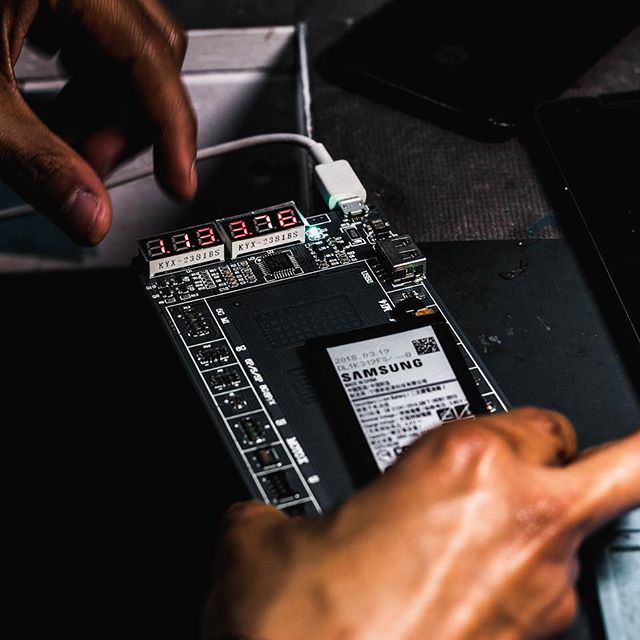What to do if your iPhone won’t Charge?
The last thing you need when you’re rushing out on a busy morning is an uncharged iPhone. How do you proceed with the day? It’s impossible to stay connected to your world when you’re on the go without your smartphone these days. Here’s news to get you all charged up! As any Apple technician will tell you, the issue can be easily fixed at home. Just follow these suggestions below to know how:
Clean the Lightning Port
Yes, it’s as simple as that! If the Lightning-to-USB cable seems to be in good condition but the iOS device remains stubborn when plugged into a power adapter, computer or USB charging hub, just give the Lightning Port a good clean. Dust, debris, lint or dirt can get into the port on your device, clogging it. Gently clean it before plugging it back in and there’s a good chance that your device will start charging again. Just choose your cleaning tool with care. You need to clean without damaging the delicate components inside. Use a toothpick, paper clip or pushpin. A SIM card remover also works well if your device came with one.
Check the Cable
If it’s still not working, it may be your charging cable. Try a friend’s cable to see if that works. Sometimes the cable may need to be replaced. The Lightning cable can wear down with use. Ask help from a professional technician for a closer look.
Check the iPhone Case
Check out your iPhone case if you have trouble charging an iPhone 8, 8 Plus or iPhone X with a Qi-certified charger. If the metal in the case is thicker than 3mm, charging it without a wire may work. Sometimes, restarting your iPhone can get it charging again.
For an iPhone that’s not charging, what you don’t need to do is replace the battery. The problem usually lies with your iPhone software, not hardware. Changing the battery won’t make a difference. Usually, just resetting the phone does the trick. Make sure you hold down the first two buttons long enough for it to shut down in an iPhone 8 or iPhone X model. It can take up to 20 seconds or more to do so.
If nothing works, you may need to return your wireless charging station for repairs or replacement. If your iPhone is under the warranty period, you can have your Lightning cable replaced for free if it is in good shape. If it’s not covered by the warranty, just bring your iPhone to us.
Our friendly, skilled professionals at Tech Genius are trained to provide the best service at the best price. Visit any of our stores in Burlington, Hamilton and Oakville or just call us.